Along with shipping rates, Boxify provides a shop with the anticipated delivery date, which is based on the package being shipped on the same day the rate request was made. (These estimated delivery dates are provided by the carriers along with shipping rates.) Shopify then translates the estimated delivery date into a transit time, taking into account weekends in its calculation of the number of business days required in transit. Shopify’s translation of delivery dates to days in transit does not, however, take into account the time zone of the shipping-origin location. So these transit-time estimates are sometimes off by a day, because Shopify is using the date in a different time zone for the date of shipment.
You can display these transit-time estimates to customers checking out from your shop along with shipping rates, but you do not have to do so. To suppress transit-time estimates entirely, go to the Boxify dashboard and click on the button marked, "Adjust preferences." You'll see there a checkbox that you can check to suppress the display of these transit-time estimates.
Or if you want to include these estimates but adjust the language to emphasize that these estimates are approximations, you can edit how this information is displayed using tools built into Shopify." Click on “Settings” at the left in your shop admin and choose “Checkout.” Then scroll to the bottom and click on the button marked “Edit checkout content.”
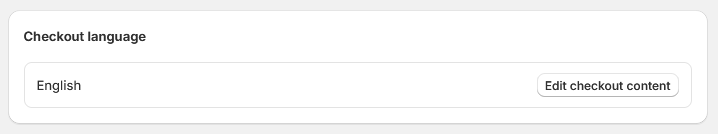
On the “Checkout & system” tab at the right, scroll all the way down to the section labeled, “Checkout shipping estimated delivery date.” (You (have to scroll down quite a bit to get there.) You’ll see two fields here, one for a single day and one for multiple days in transit.
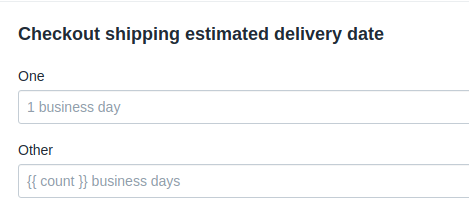
Here you can edit these fields to display any phrase you wish. You could, for example, add a prefix of “About . . .” to emphasize that these are estimates. Then save your change with the “Save” button at the top.
Note, though, that these settings may not be applied to Shop Pay checkouts. This issue is known to Shopify, which at the time of this writing has not corrected this problem.