Below is a description of how to obtain the credentials required to connect Boxify with FedEx in order to display your company's FedEx rates at checkout.
Note that FedEx will be phasing out support for its (legacy) Web Services API, so it would be best at this point to connect Boxify with FedEx's new OAuth-based API. To obtain credentials for FedEx's new API, go to FedEx.com, log in, then direct your browser to FedEx's Developer Portal.
As a preliminary step, click on "Manage Organization" at the left and then on "Add Account" to add your FedEx account here and configure yourself (and any others at your company that you care to include) as users on FedEx's Developer Portal.
Now click on "My Projects" at the left and then on "Create API Project." At the prompt ("Tell us about your API needs"), select the option that reads, "Ships with FedEx and needs to integrate APIs into their system."
At this point, you will be asked to complete Step 1: Select API(s) for your project. Click on "Select" under "Ship, Rate, & other APIs." Then, using the checkboxes below, select both the Comprehensive Rates and Transit Times API and the Rates and Transit Times API. After you have checked those two checkboxes, click on the "Next" button at the bottom.
Now you will be asked to complete Step 2: Configure Project. So give your project a name (which can be anything), and indicate what countries you'll be shipping from and to. Leave the two radio buttons set to "No." Click on the "settings" link if you want to set up notifications from FedEx, say, to be informed of any planned maintenence outages. Then click on the "Next" button to continue.
Finally, complete Step 3: Confirm details. Here just agree to FedEx's terms and click on "Create."
Your newly created project will then be seen on the My Projects page. So click on "My projects" a the left and then on your project. Click on the "Production Key" tab at the top (do not select "Test Key"). You'll now need to select which FedEx account to associate with this project (if you have multiple FedEx accounts). Then click on "Next."
Congratulations! You will at this point be presented with Production keys: one is the "API key" and the other is the "Secret key."
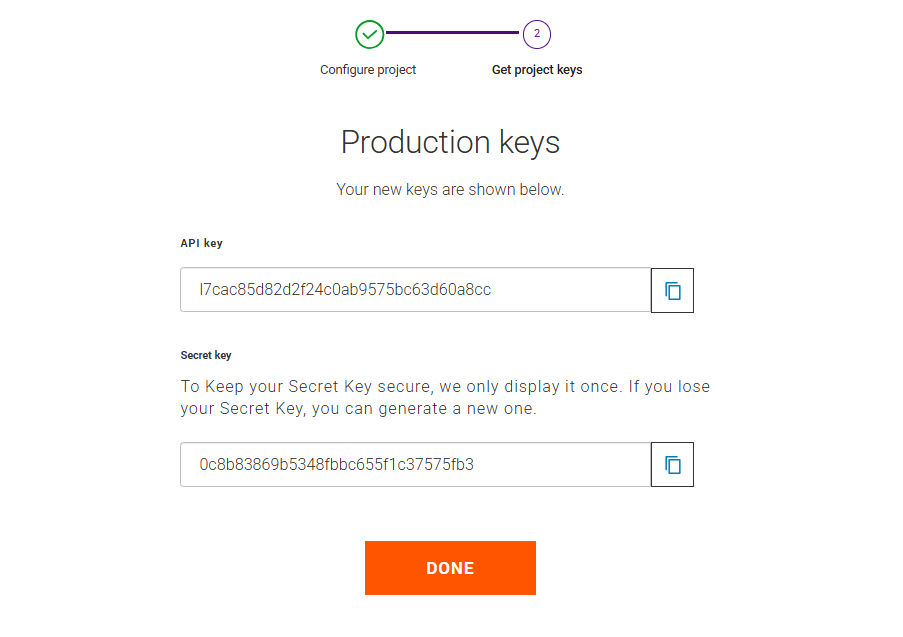
Copy both of these credentials and save them in a safe place. Enter the API key and Secret Key in Boxify to activate FedEx.
Note that FedEx is no longer providing credentials for its (legacy) Web Servicews API.