To show Canada Post rates with Boxify, you need to enter the appropriate credentials in Boxify to activate Canada Post. Below is a brief description of how to obtain the required credentials.
1. Go to the Canada Post Developer Program site and click Sign in. If you don’t have a Canada Post account, you’ll first have to click on Sign up.
2. If this is the first time you’ve visited Canada Post’s Developer Program website, a License Agreement may be shown to you. Click on the green button, Agree and continue.
3. Click on the blue button labeled Developer Program on the left hand side at the top of the vertical button menu.
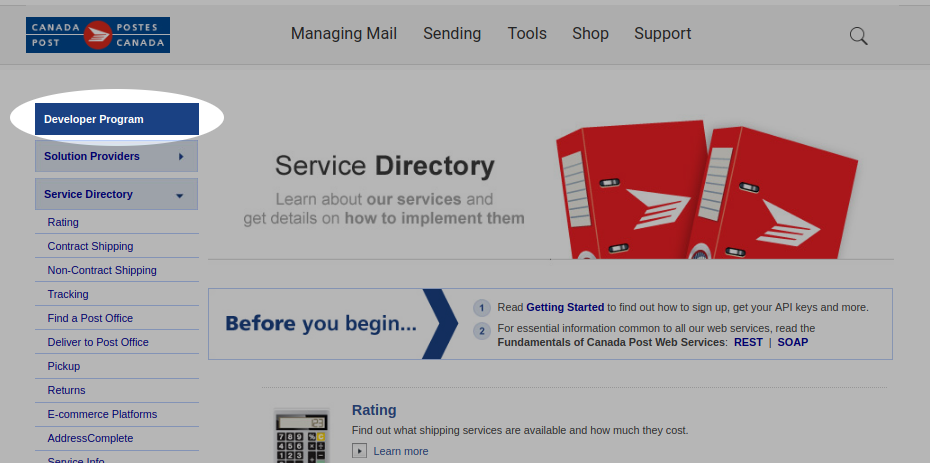
You should then see an overview of your API keys. You’ll need your production credentials.
4. Copy your API username (the part before the colon) and API password (the part after the colon). These are the credentials you’ll need to enter on Boxify’s Carrier Accounts page, along with your Canada Post customer number.
Note that Canada Post’s API has rather strict usage limits, but you can request to have them raised. We suggest that you do that so at busy times in your shop, customers don’t end up unable to get Canada Post rates displayed. To do so, again visit the page with your API username and password, and use the link marked, “Increase limits.”