If you are puzzled about a Canada Post rate that Boxify displays at checkout, you can confirm the amount by comparing it with the rate you get when you price the shipment using the online calculator at canadapost.ca. Here are the steps for doing so:
1. Go to the Boxify dashboard and at the bottom of the "My Boxify" section, click on the button marked, “Recent calculations.”
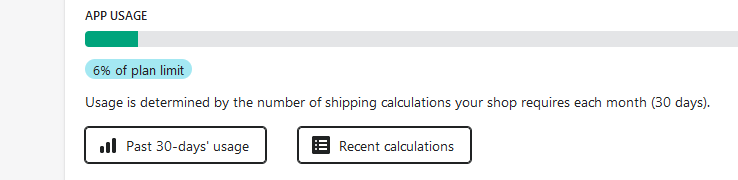
2. Identify the relevant calculation and view the associated Packing Geometry screen. (If you had set Boxify to consider carrier-specific packaging or other special types of rates, there will be a additional calculations listed here for these additional sets of boxes considered, calculations that are not counted against your plan quota.)
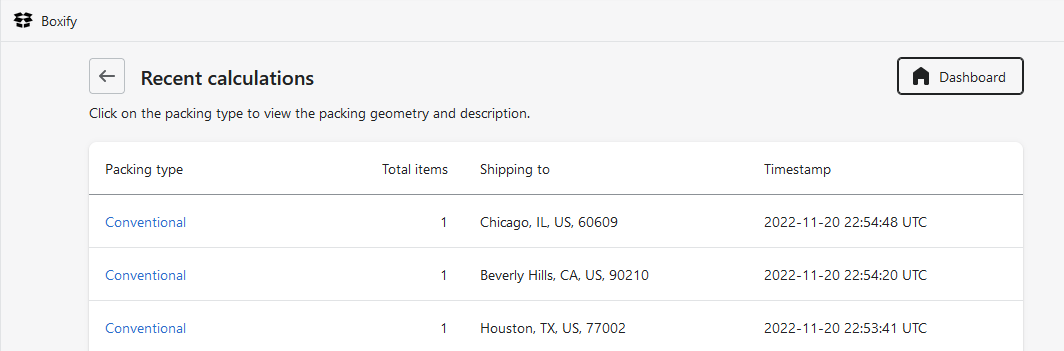
3. Once on Boxify’s Packing geometry page, click on the “Packing summary” button and note the exterior size and total weight of the box to be shipped.
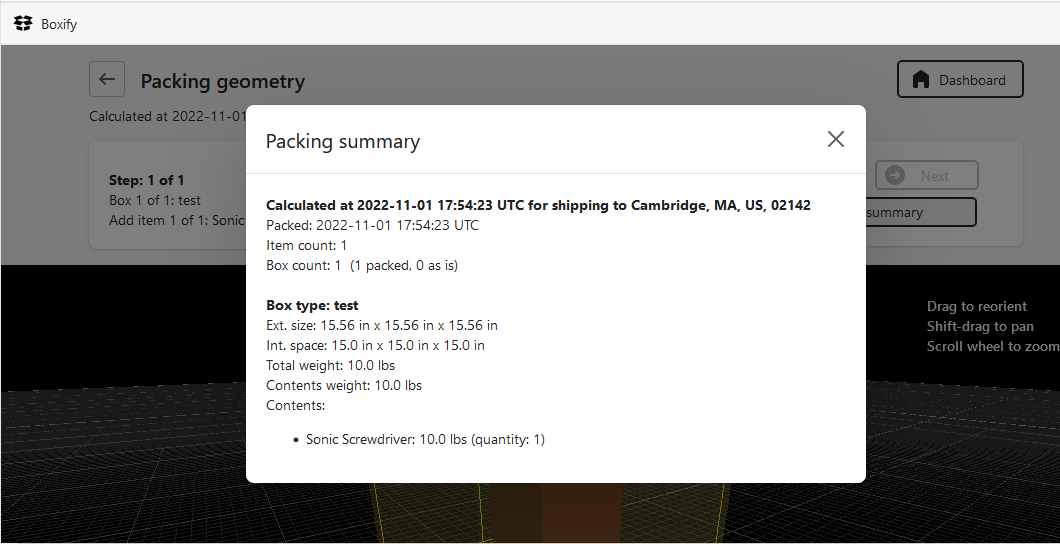
4. Now direct your browser to the Canada Post website. Sign in to your account and use the Find a Rate tool to price the shipment.
