To display DHL Express rates with Boxify, you will have to enter your DHL credentials in Boxify to activate DHL Express. If you do not yet have those credentials, you can obtain them from DHL Express.
You will need to have signed up for a DHL Express account if you do not already have one. Then, you will need to visit this page on the DHL Developer Portal.
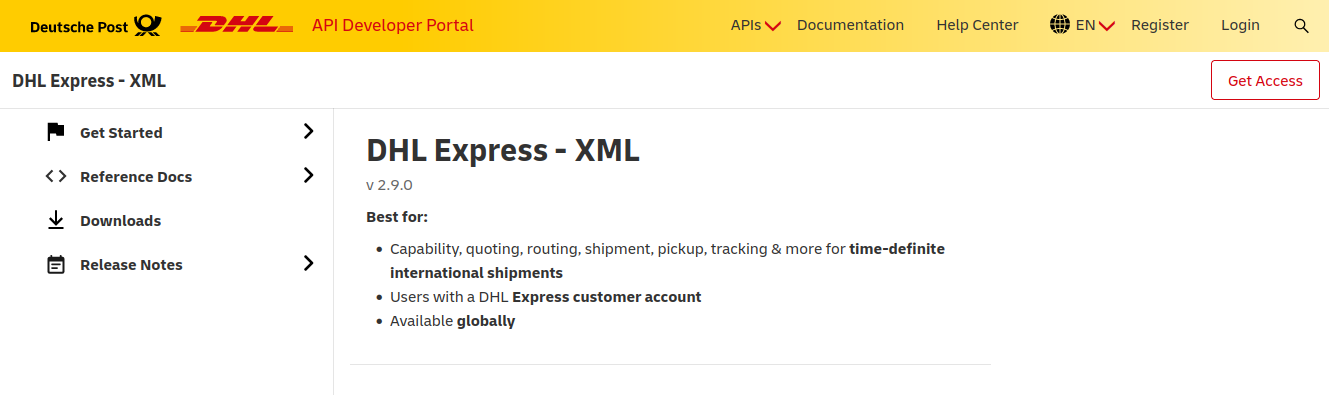
Click on the "Get access" button, log in when prompted, and provide the information requested when you submit your request to DHL for credentials to its XML API.
DHL will send API credentials to the email address entered during registration. This will be a Production Site ID (which may be called, "API Key") and Password ("API Secret").
Note that it may take up to 24 hours for the API credentials to be activated after you receive them from DHL.